Peoria Public Library
Using the Peoria Public Library Databases
If you have a library card from the Peoria Public Library, you have access to many helpful databases from school and home.
For full use of these databases, you will need to have your library card with you so that you can enter in your number located on the back of your library card.
Step one: Enter the URL for the public library: Peoria Public Library
Step two: Scroll down the text where it says "Try Our Databases." Click just above the words "Try Our Databases."
Step three: You have a choice of several different databases.
I would recommend the following ones: If you are interested in History, you should try your subject in the ABC-CLIO/GREENWOOD database. Enter the database by clicking on the title of it, ABC-CLIO and then enter in "peoriapatron" (no space between words) as both the user name and the password.
You can choose one database or all of them at once.
You also have access to the Encyclopedia Britannica Online with your public library card.
Click on the title of the database and type in your library card number.
SIRS Researcher is great for getting information both pro and con on a controversial or current topic.
Enter your user name: IL1454H
Your password is: 61602
Ebooks and more
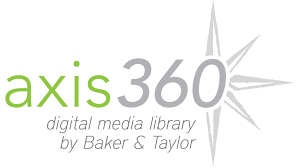
If you have a public library card, you have access to this great source of online ebooks, audiobooks and more!
